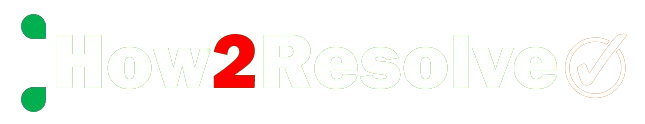-
1
Table of Contents
-
2
Top Free Antivirus Tools in 2025
-
3
Comparison Table
-
4
-
5
When to Use Free vs Paid Antivirus
-
6
Final Thoughts
Antivirus protection on Windows is essential—but you don’t need to pay anything to stay secure. In 2025, many leading antivirus tools offer robust, real-time protection absolutely free. Whether you're worried about viruses, phishing attacks, or system performance, there's a zero-cost solution for you.
👉 Looking for advanced features like VPN, identity protection, or multi-device support? Don’t miss our Best Paid Antivirus Software for Windows (2025) comparison.
In this guide, we review the top 8 free antivirus software tools for Windows, including:
-
Pros and cons
-
Free and paid download links
-
When to use the free version
-
When it’s worth upgrading to premium
1. Table of Contents
2. Top Free Antivirus Tools in 2025
Here are our top picks for free antivirus software for Windows users in 2025:
-
Bitdefender Antivirus Free Edition
-
Avast Free Antivirus
-
Kaspersky Security Cloud – Free
-
Microsoft Defender Antivirus
-
AVG Antivirus Free
-
Avira Free Security
-
Malwarebytes Free
-
TotalAV Free Antivirus
3. Comparison Table
| Antivirus | Real-Time Protection | Extra Features | System Impact | Highlights | Main Limitation |
|---|---|---|---|---|---|
| Bitdefender Free | ✅ Yes | Basic phishing shield | 🟢 Very Low | Strong detection, silent UI | No firewall or VPN |
| Avast Free | ✅ Yes | Wi-Fi scan, password vault | 🟡 Moderate | Feature-rich | Ads, privacy concerns |
| Kaspersky Free | ✅ Yes | Anti-phishing | 🟢 Low | Top detection, low false alarms | Frequent upgrade prompts |
| Microsoft Defender | ✅ Yes | Built-in Windows tools | 🟢 Low | Built-in, no ads | Few advanced features |
| AVG Free | ✅ Yes | Some extras | 🟡 Moderate | Customizable, strong malware coverage | Too many upsells |
| Avira Free | ✅ Yes | VPN trial, cleanup tools | 🟢 Low | Lightweight, great detection | Limited VPN & popups |
| Malwarebytes Free | ❌ No | Manual scans only | 🟢 Minimal | Great for on-demand removal | No real-time protection |
| TotalAV Free | ❌ No | Junk cleaner, optimizer | 🟡 Moderate | AV + cleanup in one | No live protection |
4. Detailed Reviews
4.1 Bitdefender Antivirus Free Edition
✅ Pros:
-
Top-tier malware & phishing detection (AV‑TEST/AV‑Comparatives)
-
Ultra-light on system resources
-
Real-time protection + scheduled scans
-
Minimalist interface, no ads
-
Reliable browser protection
❌ Cons:
-
Lacks VPN, firewall, password tools
-
No scan customization
-
Requires account to install
🆓 Free Download: Download Bitdefender Free Edition
💸 Paid Upgrade: Upgrade to Bitdefender Total Security
📌 Reasons to Upgrade:
-
Add VPN, firewall, password manager
-
Secure browser, ransomware rollback
-
Multi-device support
🔀 Use Free: Solo users wanting silent, powerful antivirus
💸 Go Paid: For VPN, parental controls, multi-device protection
4.2 Avast Free Antivirus
✅ Pros:
-
Broad features: Wi-Fi scan, password vault
-
Solid malware detection
-
Easy to use; cross-platform support
-
Regular updates
❌ Cons:
-
Privacy concerns from past data practices
-
Frequent pop-ups and upsell ads
-
Many features locked behind paywall
🆓 Free Download: Download Avast Free Antivirus
💸 Paid Upgrade: Upgrade to Avast Premium Security
📌 Reasons to Upgrade:
-
Add firewall, VPN, ransomware shield
-
Identity protection
-
Remove ads
🔀 Use Free: For feature-rich, multi-platform protection
💸 Go Paid: To eliminate popups and unlock full features
4.3 Kaspersky Security Cloud – Free
✅ Pros:
-
Excellent malware & phishing detection
-
Low system load
-
Clean, ad-free interface
-
Rarely flags false positives
❌ Cons:
-
No VPN, firewall in free version
-
Frequent prompts to upgrade
-
Some regional trust concerns
🆓 Free Download: Download Kaspersky Free Antivirus
💸 Paid Upgrade: Upgrade to Kaspersky Total Security
📌 Reasons to Upgrade:
-
Add VPN, password manager, firewall
-
Secure mobile and IoT devices
-
More control over privacy
🔀 Use Free: For basic protection with excellent detection
💸 Go Paid: For complete suite and device expansion
4.4 Microsoft Defender Antivirus (Built-in)
✅ Pros:
-
Integrated into Windows
-
No installation or ads
-
Auto updates via Windows Update
-
Solid protection in latest lab tests
❌ Cons:
-
Limited advanced features
-
No VPN or password manager
-
Basic support
🆓 Free Download: Built-in to Windows 10/11 (no download required)
💸 Paid Upgrade: Microsoft Defender for Individuals — via Microsoft 365 subscription
💡 Note for Readers:
Microsoft Defender Antivirus comes built into Windows 10 and 11 — and for many users, it offers decent basic protection with no extra steps. However, Microsoft also offers a premium product called “Microsoft Defender for Individuals,” which is bundled with Microsoft 365 Personal or Family plans. This paid version adds cross-platform protection, identity theft monitoring, and more — but it’s not an upgrade to the built-in Defender, rather a separate product altogether.
📌 Reasons to Upgrade:
-
Cross-device security for Windows, macOS, Android, iOS
-
Identity theft monitoring & phishing alerts
-
Family device management (via Microsoft 365)
🔀 Use Free: For simple, built-in PC protection
💸 Go Paid: If you use multiple platforms or want added identity protection
4.5 AVG Antivirus Free
✅ Pros:
-
Strong malware protection
-
Easy to use, customizable scans
-
Includes file shredder, cleanup tools
❌ Cons:
-
Constant upgrade notifications
-
Uses slightly more system resources
-
Less advanced than Avast
🆓 Free Download: Download AVG Antivirus Free
💸 Paid Upgrade: Upgrade to AVG Internet Security
📌 Reasons to Upgrade:
-
Enhanced firewall, phishing protection
-
WebCam and ransomware security
🔀 Use Free: For basic but effective antivirus
💸 Go Paid: For full device and web protection
4.6 Avira Free Security
✅ Pros:
-
Strong detection + cloud-based scan engine
-
Includes cleanup tool and trial VPN
-
Very lightweight
❌ Cons:
-
VPN limit is just 500MB/month
-
Designed to encourage upgrade
-
Occasional pop-ups
🆓 Free Download: Download Avira Free Security
💸 Paid Upgrade: Upgrade to Avira Prime
📌 Reasons to Upgrade:
-
Unlock full VPN and tune-up tools
-
Get identity protection & premium firewall
🔀 Use Free: For antivirus + junk cleanup
💸 Go Paid: For secure browsing and device optimization
4.7 Malwarebytes Free
✅ Pros:
-
Great malware, adware, and spyware removal
-
Fast scanning engine
-
Clean, ad-free interface
❌ Cons:
-
No real-time protection
-
Manual scans only
🆓 Free Download: Download Malwarebytes Free
💸 Paid Upgrade: Upgrade to Malwarebytes Premium
📌 Reasons to Upgrade:
-
Add real-time blocking, exploit protection
-
Browser Guard, VPN, and multi-device support
🔀 Use Free: As a second scanner for deep cleaning
💸 Go Paid: If you want real-time defense
4.8 TotalAV Free Antivirus
✅ Pros:
-
Excellent cleanup and optimization tools
-
Simple interface, cloud-based scans
-
Very high malware detection rates
❌ Cons:
-
No real-time protection in free version
-
Heavy upselling
-
Slower installation
🆓 Free Download: Download TotalAV Free Antivirus
💸 Paid Upgrade: Upgrade to TotalAV Total Security
📌 Reasons to Upgrade:
-
Real-time protection + VPN
-
Identity theft insurance
-
Ad blocking and enhanced web protection
🔀 Use Free: For PC tune-up + occasional scanning
💸 Go Paid: For full malware prevention and privacy tools
5. When to Use Free vs Paid Antivirus
🆓 Stick with Free Antivirus If:
-
You only use 1-2 devices
-
You’re tech-savvy and cautious
-
You don’t need VPN or identity protection
-
You’re okay running manual scans
💸 Consider Paid Antivirus If:
-
You want VPN, password manager, or webcam protection
-
You need coverage for multiple devices
-
You work with sensitive data
-
You want extra support and performance optimization
🛡️ Check out our companion article: Best Paid Antivirus Software for Windows (2025)
6. Final Thoughts
Free antivirus software in 2025 is more capable than ever. Whether you choose Bitdefender Free, Avira, or Microsoft Defender, you’ll be protected against most common threats.
But for VPN, identity monitoring, and multi-device security, upgrading to a paid plan like Bitdefender Total Security or Kaspersky Premium might be worth it.
🔒 Security shouldn’t be optional—and thanks to these tools, it doesn’t have to be expensive either.